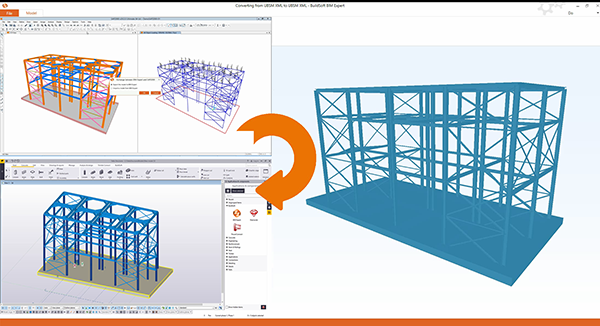Tekla Structures <> PowerConnect
Using BIM Expert you can easily calculate connections from Tekla Structures with PowerConnect. The geometry is recognized by PowerConnect and the connection can be optimized. All adjustments are sent neatly back to Tekla Structures via BIM Expert, with recognition and retention of Tekla connection components (14, 24, 29, 40, 41, 77 etc ...)
Learn more about BIM Expert

Transferring connections
between Tekla Structures and PowerConnect
has never been easier
thanks to BIM Expert

Workflow
Step 1
Assign components
Complete your Tekla Structures model with connection components such as end plate connection (40), fin plate connection (146) or column base connections (1042) etc...
There is a wide choice of supported components (14, 24, 29, 40, 41, 77, etc.).
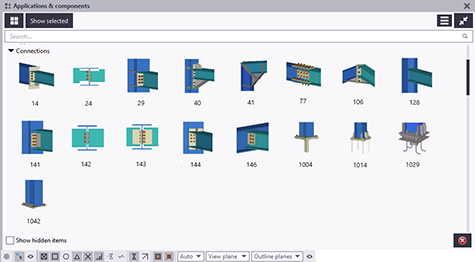
Step 2
Transfer connections
Send the selected connections to PowerConnect via BIM Expert. The element's cross-section, bolts, welds, plates and present loads are treansferred and recognized as PowerConnect data.
If there are no loads present, you can easily add them in PowerConnnect yourself.
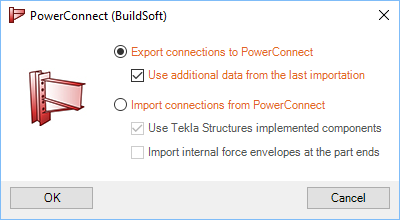
Step 3
Calculate & modify
PowerConnect calculates the connection and compares the strength with the related loads.
If the connection is insufficient, you can make changes in the bolt configuration and add extra stiffening components such as haunches, web plates and stiffeners etc.
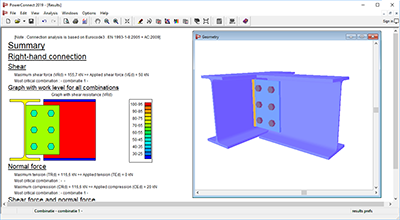
Step 4
Transfer back & update
Send the connection including all adjustments back to Tekla Structures via BIM Expert, with recognition and retention of Tekla components.
If another connection component is a better match for the adjusted component from PowerConnect, for example with the addition of a haunch, the connection component will automatically be updated to the best match.
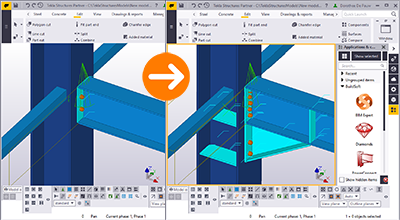
Send connections from Tekla to PowerConnect and back
Complete your workflow with
Global analysis
Diamonds link
- Link from and to Tekla Structures
- Conversion to neutral format
- Preservation of supports, loads and boundary conditions
- Save as Diamonds file
- Open directly in Diamonds
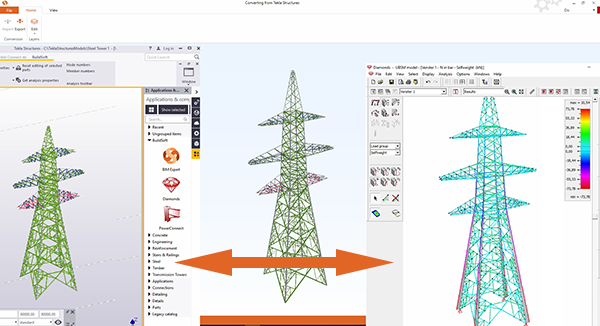
Detailling
Idea Statica link
- Link from Tekla Structures
- Conversion to neutral format
- One or more nodes at once
- Save as Idea file
- Open directly in Idea
IDEA STATICA is a registered trademark of IDEA RS s.r.o.
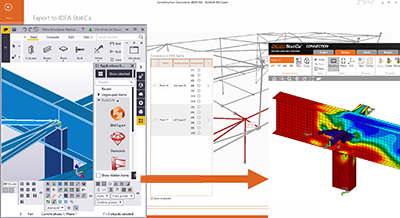
Global analysis
SAP2000 & Etabs link
- Link to Tekla Structures
- Conversion to neutral format
- Choice between SAP2000 and Etabs files
- Mapping of materials and cross-sections
- Preservation of supports, loads and boundary conditions
The CSI Logo®, SAP2000®, CSiBridge®, ETABS®, and SAFE® are registered trademarks of Computers &. Structures, Inc